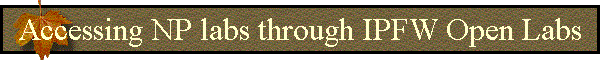
New Perspectives labs can be accessed on the open lab
computers via the path “Lab Application” Folder è
IPFW-TREE icon è
Academic folder è
BMS folder è
New Perspectives. You need to login
New Perspectives with your name (not your
user name or ID that you use to access your Holmes email) and
section number. For “Section”,
enter <class meeting days>
followed by < class time>, for
example TR 10:30 AM if
your class meets on Tuesdays (T) and Thursdays (R) at 10:30 AM.
Begin with the “Steps” portion of the lab.
The software will periodically ask you “Quick Check” questions, take
these seriously. When you
finish the lab, you will see a review of your responses and your performance in
the form of a “Quick Check Report.” You
will be graded for correctness of your responses (minor spelling mistakes in
your answers are okay - see the sample
Quick Check Report). Print two
copies of the Quick Check Report (clicking “Print” button once will print
one copy; so after the first copy is printed, click the “Print” button again
to get the second copy). Remember
your results are not saved on to the hard disk or floppy disk, so once you
choose “Exit,” all your answers are erased. Keep one copy for your records and turn in the second copy as part of your lab assignment.